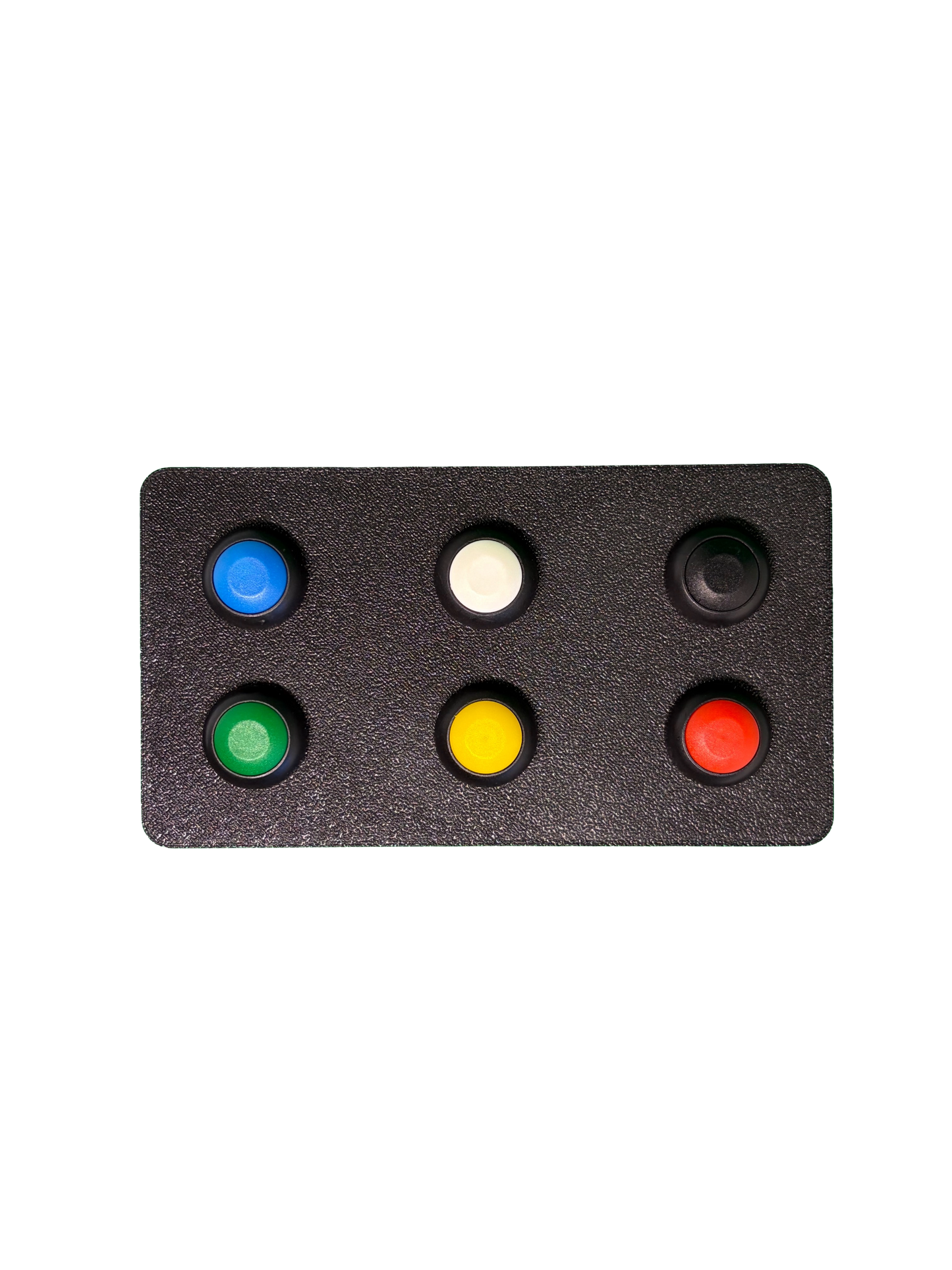SchwiftyThing
SchwiftyGO GO buttons for QLab
SchwiftyGO GO buttons for QLab
Couldn't load pickup availability
SchwiftyGO MIDI GO buttons for QLab and other MIDI enabled software.
SchwiftyGO is designed for theatrical and live performance use, enabling actors, magicians, artists, and musicians to trigger cues with precision and reliability. It provides six independent buttons, each transmitting a unique MIDI note number.
When a button is pressed, the SchwiftyGO sends a MIDI Note On message, and when the button is released, it sends a MIDI Note Off message. This makes it easy to integrate with cue-based software such as QLab, Ableton Live, or any other MIDI-compatible system — for example, you can choose whether a cue should start on button press or on button release.
SchwiftyGO MIDI Channel Mapping
| Button | Push (Button Down) | Release (Button Up) |
|---|---|---|
| Green | MIDI On, Note 21, Velocity 127 | MIDI Off, Note 21, Velocity 127 |
| Yellow | MIDI On, Note 22, Velocity 127 | MIDI Off, Note 22, Velocity 127 |
| Red | MIDI On, Note 23, Velocity 127 | MIDI Off, Note 23, Velocity 127 |
| Blue | MIDI On, Note 24, Velocity 127 | MIDI Off, Note 24, Velocity 127 |
| White | MIDI On, Note 25, Velocity 127 | MIDI Off, Note 25, Velocity 127 |
| Black | MIDI On, Note 26, Velocity 127 | MIDI Off, Note 26, Velocity 127 |
Note On = send MIDI on button press (remember the tickmark to activate MIDI)

Note Of = send midi on button release (remember the tickmark to activate MIDI)

Share